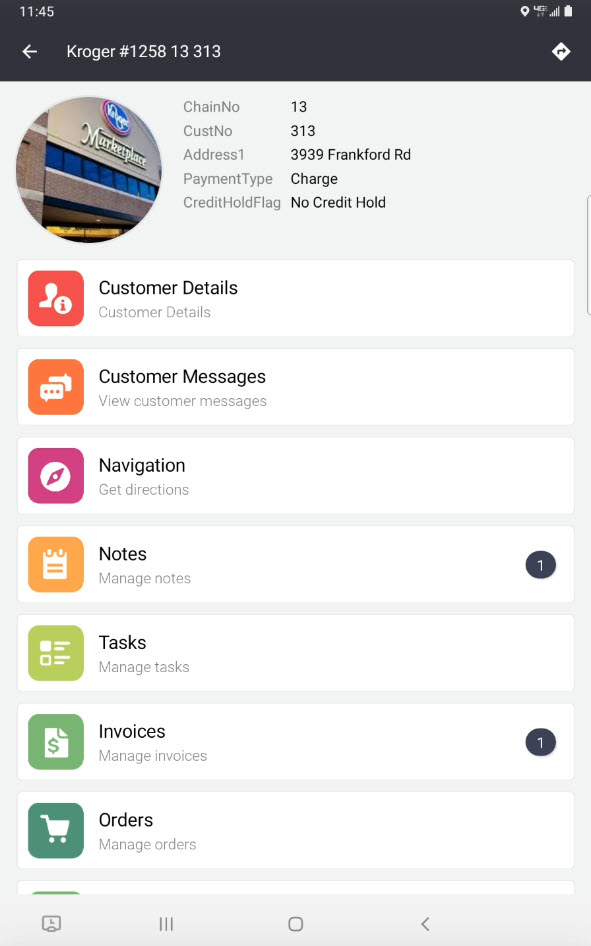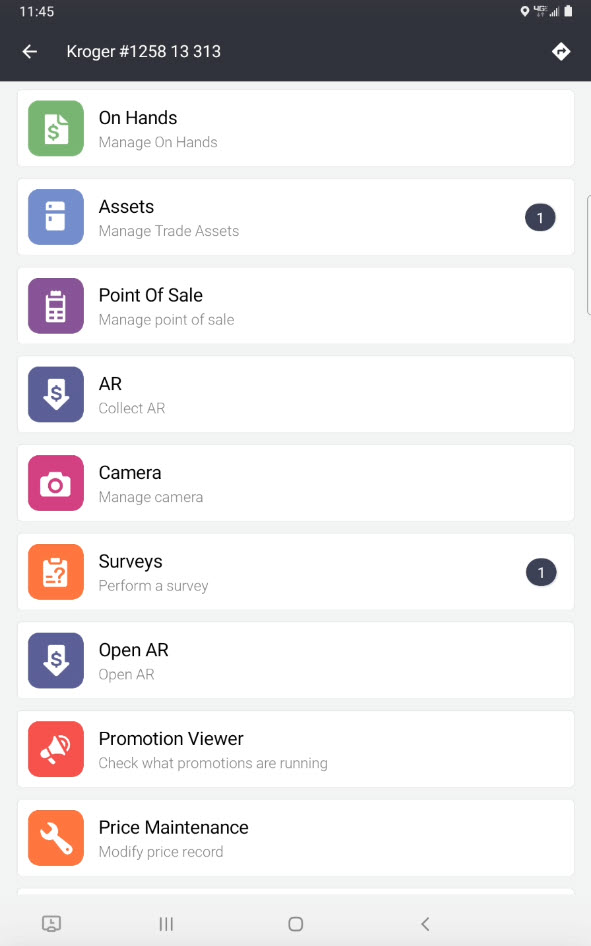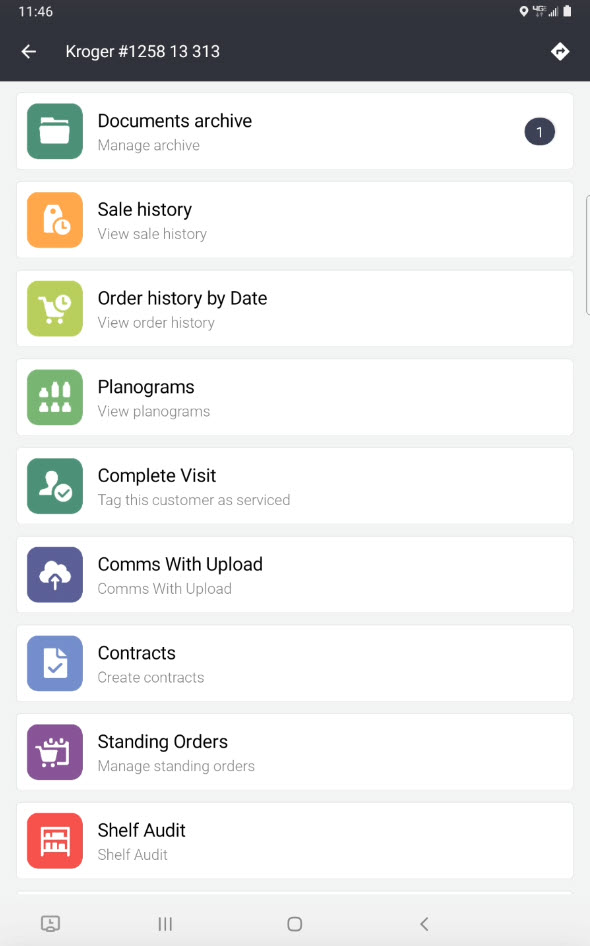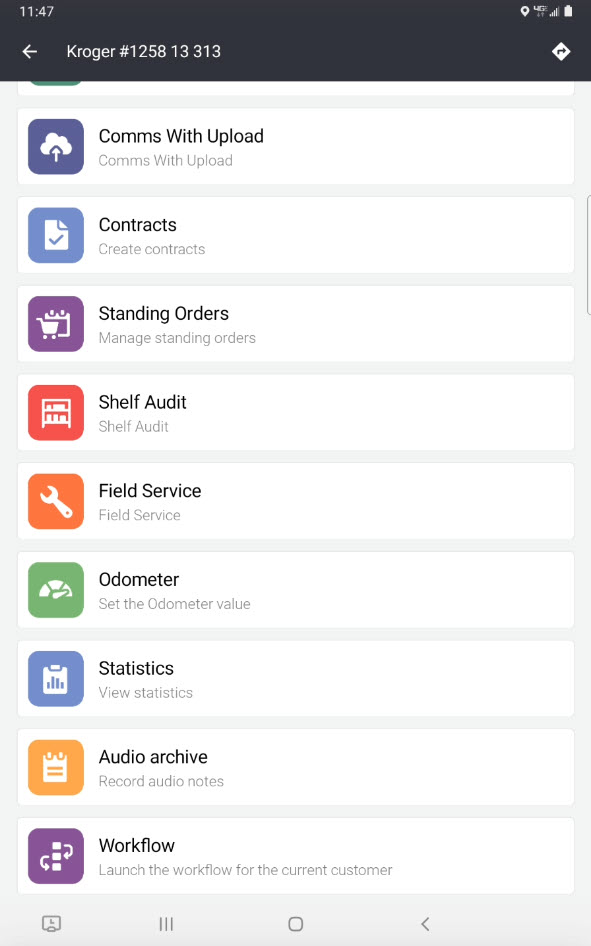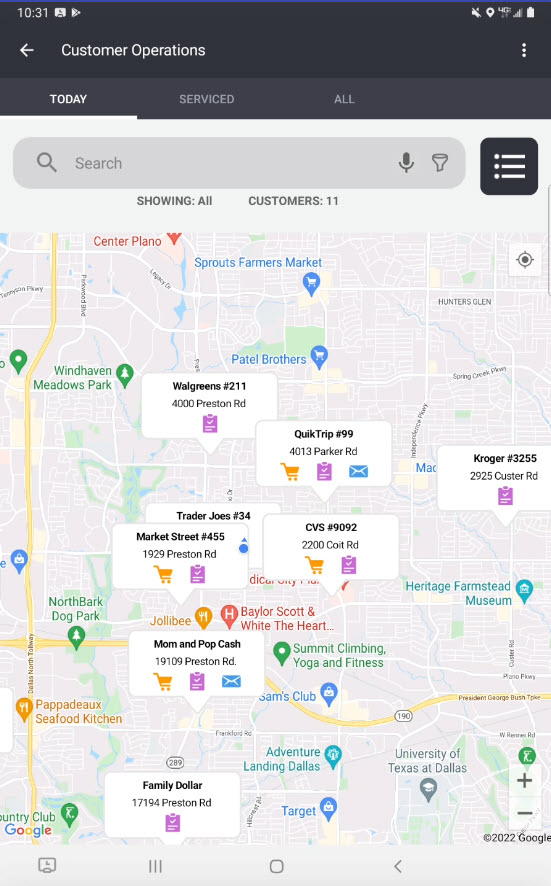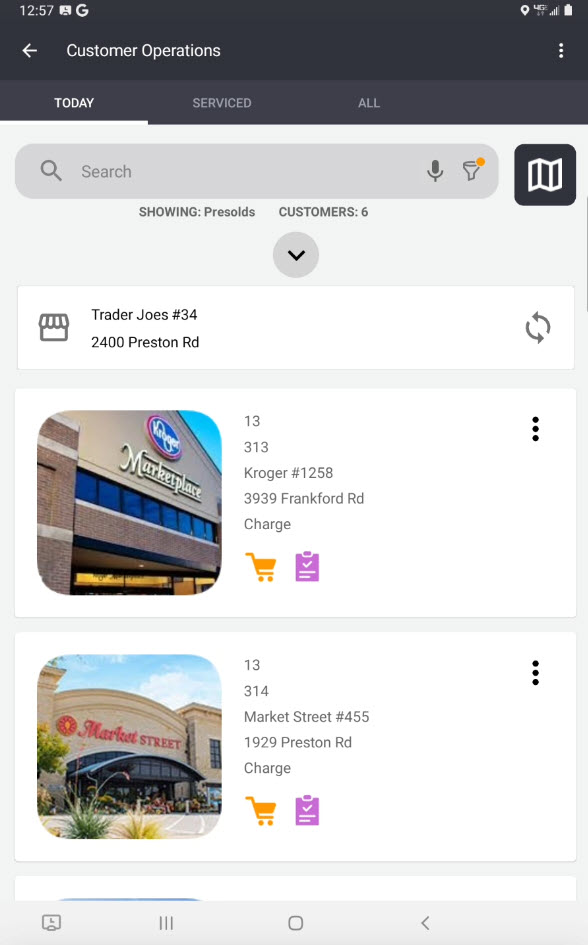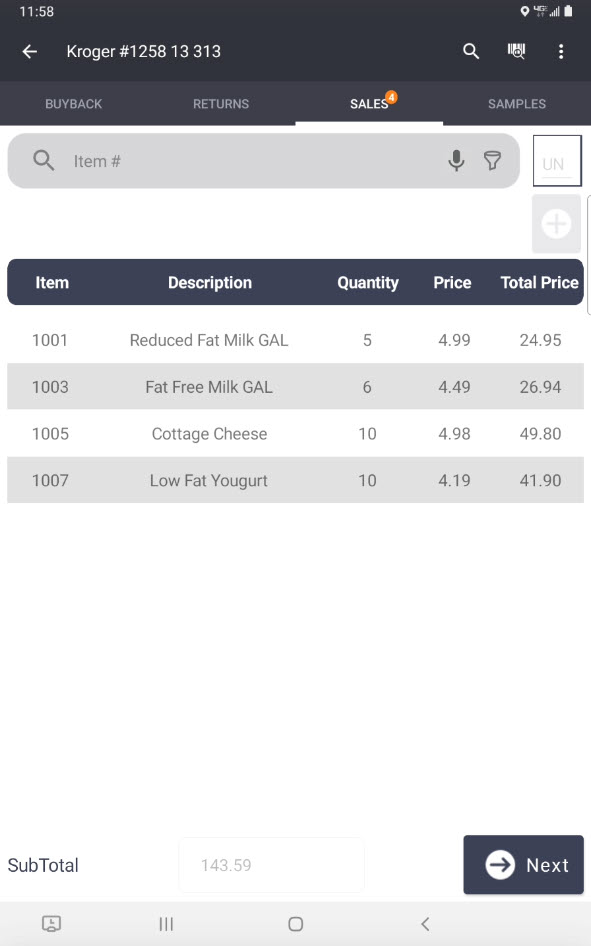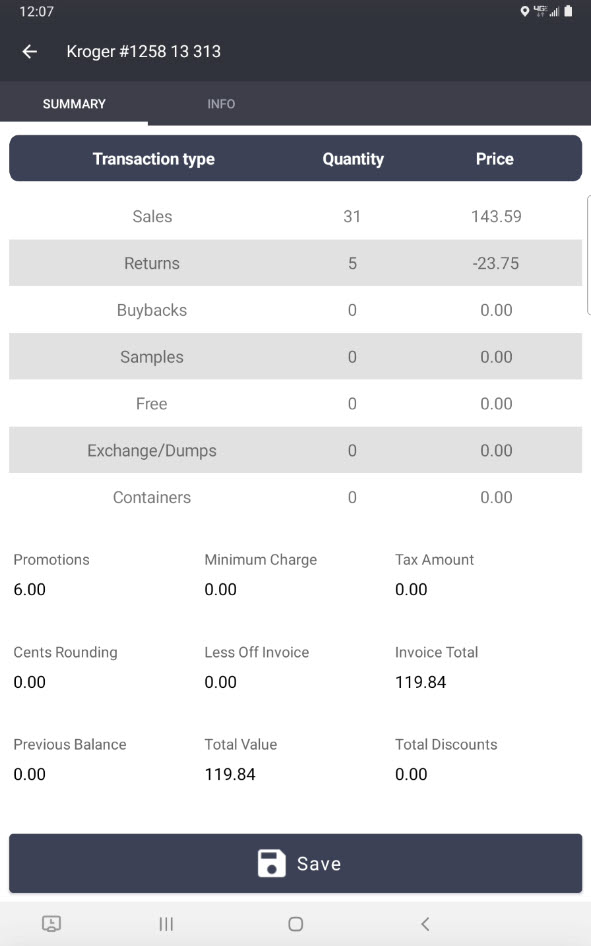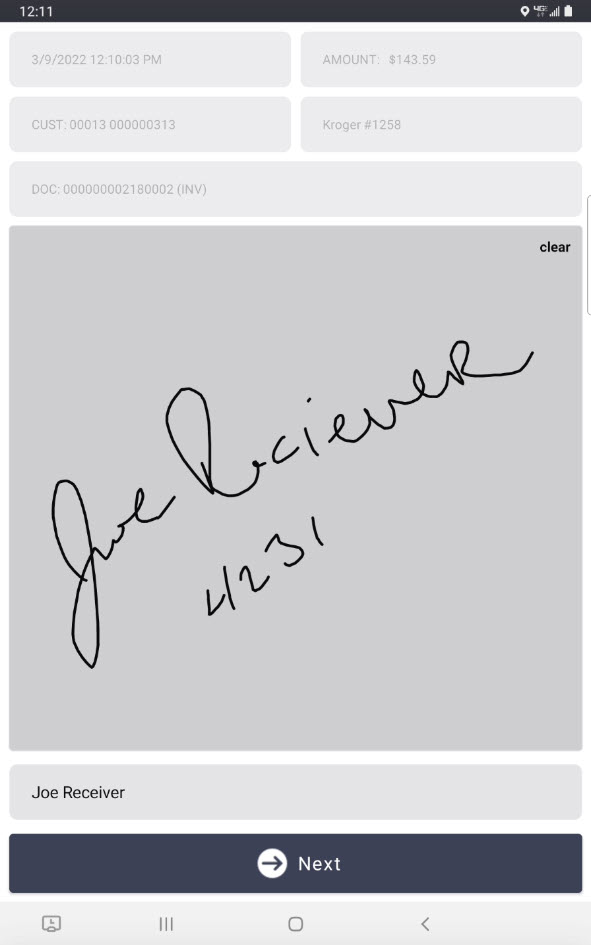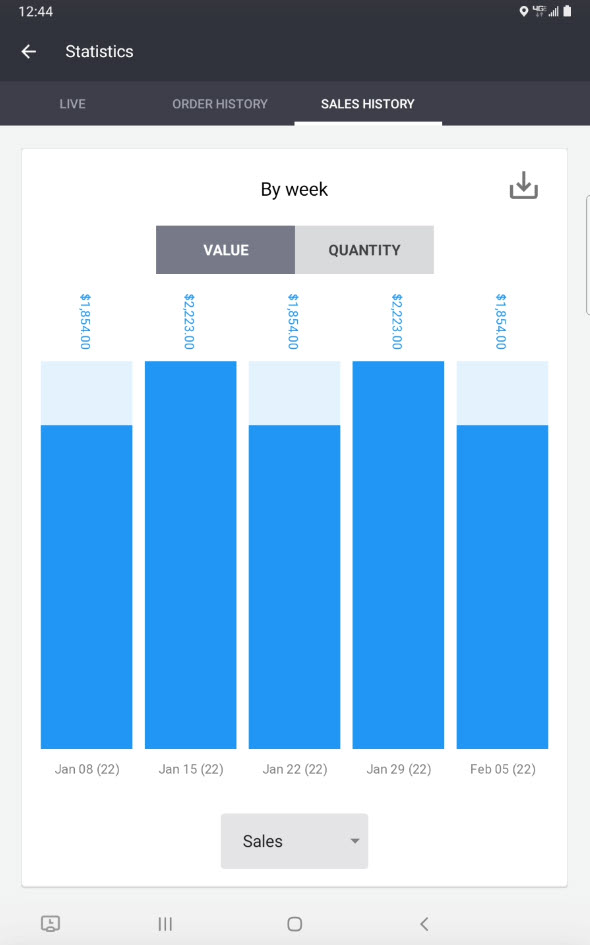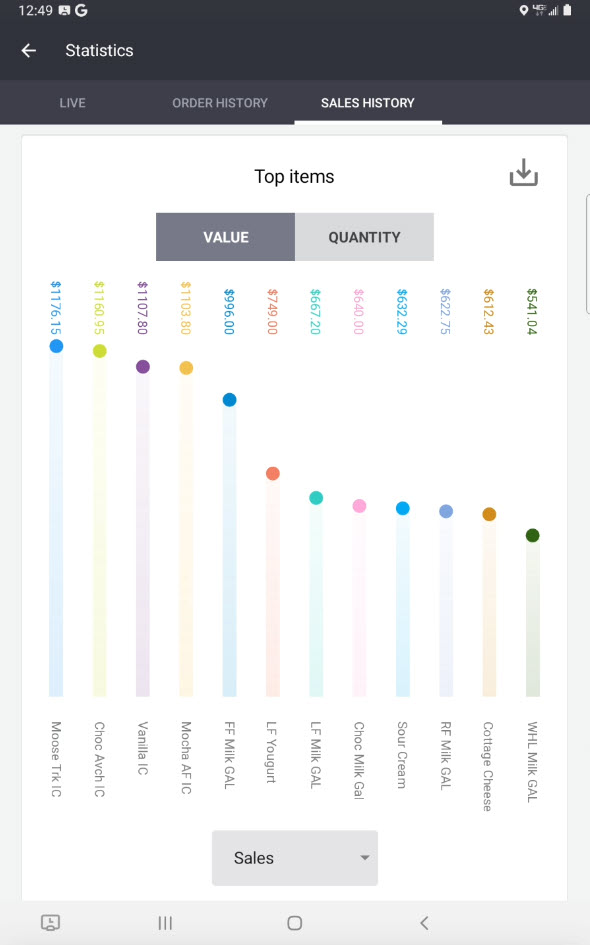Mobile Applications
Customize and configure applications to meet the unique demands of your mobile workforce, ensuring seamless integration and enhanced productivity.
features
Empower your mobile workforce with xMobility client applications
Benefits
The xMobility Client Applications are available preconfigured and Ready-to-work to be deployed quickly and efficiently to get the benefits to the enterprise quickly.
The xMobility Client Applications are easily configurable and modified to meet the needs of a mobile worker.
The application can operate on consumer or rugged devices, and on all form factors; including phone, phablet and tablet.
The xMobility Client Applications are easily configurable and modified to meet the needs of a mobile worker.
The application can operate on consumer or rugged devices, and on all form factors; including phone, phablet and tablet.
Technology
The xMobility Platform is a Mobile Enterprise Application Platform (MEAP) that allows it to deliver multiple mobile worker applications from a single core set of shared services. The deployment can be on an Android or iOS devices.
Get Started Today
Experience the power of xMobility firsthand
Innovation starts with a spark of inspiration. If you're ready to turn your vision into reality, let's start a new project together.